Overview
The world of IP (Internet Protocol) based phone service options and world wide calling using the Internet is very rapidly changing the way we configure and use our telephones. Internet based phone services offer some options for flexibility, mobility and connectivity which are not available with our traditional land line based options.
As some users may have already discovered and others will discover from this article, IP phone vendors such as “Skype” have developed some hooks that allow web users to simply click on a telephone link on a web page and make a computer-to-land-line call with a single click.
Skype is one of several companies that offer Internet Phone calling. They offer options to call from your computer to a traditional land-line/cell phone based number for discounted rates or they offer free calls directly to other Skype users directly over the Internet.
In addition to using their own Internet phone application directly, they offer Internet Explorer and Mozilla/FireFox Browser “add-ons” that can automatically detect a phone number on a web-page and rewrite the browser page to provide click able links to launch a Skype phone call to any phone number.
If this option is enabled and you launch the Web+Center application, phone numbers that appear in the Tech+Center, or Business+Center application pages will be converted to a click able link to launch a Skype Internet call. This transformation of the web page is done once the web page is fully downloaded. The browser then rebuilds the webpage based on the options set in your “add-on” IE options. Some other vendors also offer Internet Explorer “add-on” options that may reconstruct the web page as well. (See Figures #1-2 to view how it changes the Tech+Center customer information search results page and the Tech+Center case form customer information area and displays flags of the specific country of the phone number and click able Skype links to make a call directly from your computer with a single click.

Figure #1 – Skype add-on for IE integrated with customer search results page
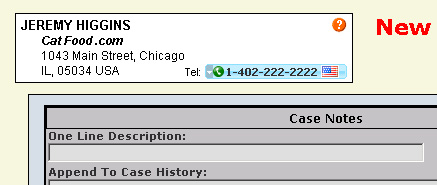
Figure #2 – Tech+Center Case form with Skype link in Customer Details card area
This IE (Internet Explorer) or Mozilla browser option for converting phone numbers to Skype links can be installed and configured by a few approaches. Please note: Internet Software Sciences has no business connection or association with Skype and cannot provide support for Skype and its products. We discovered this feature of their software and simply wanted to share how this 3rd party product can instantly integrate with the Web+Center application without having to touch our application code. This feature is installed on individual users machine and never on the server hosting your Web+Center application.
Steps to installing Skype and enabling the browser “add-on”
- You must first have the Skype Internet Phone client installed on your machine. They offer support for Windows, Mac and Linux machines. Download, install and test your Skype Internet Phone program available fromwww.skype.com. IF you already have Skype, it may be necessary to download the latest version available.
- When you download and install Skype, it may have automatically added the Internet Explorer Skype “add-on”. You can confirm the existence of the Skype add-on by checking if a Skype icon appears in the IE tool bar in the same tool bar that shows Search, Favorites, Media, printer icon, etc. From this Skype icon in the IE toolbar, you can enable and configure your Skype add-on options for IE. (See Figure #3 below)
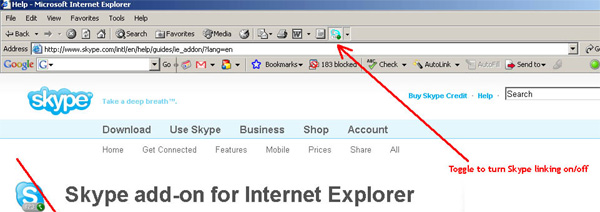
Figure #3 – Details on how to enable/disable Skype Add-on for IE.
For more information on the Skype add-on for Internet Explorer, please review the official Skype IE Add-on help page - If you are experiencing difficulties getting the Skype add-on enabled with IE, another option is available. Skype also offers a “Skype IE Toolbar” that offers the same functionality that replaces phones numbers with links to a click able Skype link. This Skype IE toolbar can be downloaded from the Toggle.com web site at:
www.toggle.com/lv/software/download/kl12390.htm - Please visit the Skype web site for Skype support issues and Mozilla/Firefox support options. It is currently confusing when searching the Skype web site for answers about the Skype-IE toolbar and other options (October 2007) so some external forums could provide possibly better support if you have questions or Skype support issues.