Overview
Web+Center’s low cost, simplicity and feature rich applications provide a powerfull utility for any smaller IT organization that serves a variety of external clients. An important part of such a business cycle is to be able to provide accurate estimates to the customers, and then obtain authorizations for work to be completed and then subseqeuntly on completing the work invoicing the customer.
Some of the new features which were added to Web+Center 6.0 version to better accommodate this model include:
- Redefining the “Extended Time Spent” to be “Time and Billing Records” to be used for estimates or completed work
- Customer Notification emails now include Time and Billing estimates or work completed charges
- Customer+Center case form includes Time and Billing record information
- Customer+Center case form includes an “Authorize” button allowing the customer to officially authorize (sign and date)
- The Tech+Center Printable Case Form function now includes displaying the Time and Billing record information allowing techs to print the case form and get verification on site for Time and Billing charges. for
Each business is unique in how they bill and estimate their services with their clients, so we have developed these Time and Billing record features to be very configurable to model your own requirements. One can easily configure these features to include Time and Billing information in notification emails or customer case forms at a universal level or those settings can be overridden on a customer by customer level.
These features are now included in the current Web+Center 6.X download or one can upgrade a version 6.X installation with some Web+Center files listed below. No database changes are required on order to support these new features.
A quick summary of these changes include:
Customer Email Notification: Time and Billing information is now sent as part of the customer case notification email.
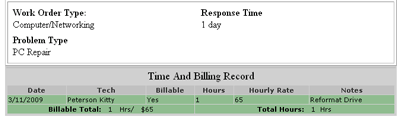
Figure #1 – Time and Billing Information appended to Customer Case Notification emails
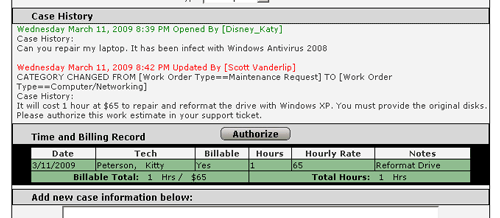
Figure #2 – Time and Billing Information in Customer+Center case form
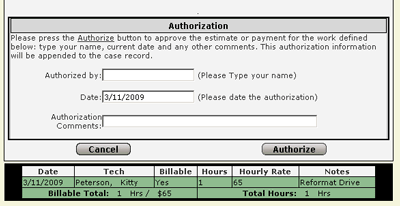
Figure #3 – Customer Authorization Popup after clicking the Authorize button
There are three Time And Billing View options available including
- Enable/Disable time and billing information in customer notification emails
- Enable/Disable Time and Billing information on customer case forms
- Display/Do not display the Authorize button in customer case forms
These features can be globally configured by editing constants in the CodeCustomizations.inc file located in the language directory or they can be controlled on a customer by customer basis by editing a new section of the customer record in the Tech+Center or Business+Center application. (see below)
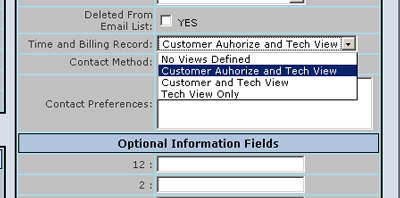
Figure #3 – New options in Customer Edit screen in Tech+Center/Business+Center to override default Time and Billing Records Views
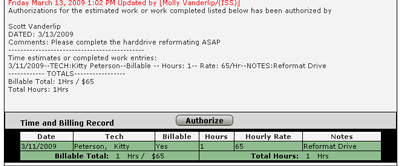
Figure #4 – Case History field shows Time and Billing Record Authorization information
New 6.0 files required for this update.
To obtain the new 6.X files for this update, please use the Web+Center Version 6.X version server that will provide FTP links to let you download the latest versions for all of the Webcenter files and folders. Before updating your software, be sure to make a complete backup of your web+center folders into a different directory.
Customer+Center Files:
Click on the Version 6.X Customer+Center Directory Files Version Server and extract the files listed below and install them into your customercenter directory.
- CustomrOptions.asp
- AuthorizeTimeSpent.asp
- CCHeader.inc
- default.asp
- DoAuthorizeTimeSpent.asp
- DoCaseForm.asp
Tech+Center Files:
Click on the Version 6.X Tech+Center Directory Files Version Server and extract the files listed below and install them into your techcenter directory.
- NewCustomer.asp
- DoNewCustomer.asp
- ConfigAdmin.asp
- CustomerCenterConfiguration.asp
- DoCustomerCenterConfiguration.asp
- DoUploadCustomLogo.asp
- DoTCaseForm.asp
- PrintTCaseForm.asp
Language Files:
Click on the Version 6.X Language Directory Files Version Server and extract the files listed below and install them into your language directory.
- CodeCustomizatons.inc
- HTMLEmailTemplateCustomerNotifications.inc
- wc_labels.inc
- CSCSampleTopArea.gif
- CCdefault.gif
- StartingCCLogo.gif
- authorize.gif
- HTMLEmailTemaplteUpdate.inc
Business+Center Files:
Click on the Version 6.X Business+center Directory Files Version Server and extract the files listed below and install them into your businesscenter directory.
- DoEmailListReg.asp
- EmailListReg.asp