| Overview The Web+Center Version 7.0 open source, web-based help desk software has finished it’s beta test cycle and now is officially production. It can be downloaded from our website or tested on-line from various links from the ISS Home Page. For existing users wishing to upgrade, please review the various upgrades options listed below. To contact Internet Software for the upgrade script, please email ISS at: support@inet-sciences.com or contact by phone at (650) 949-0942 or toll free (888) 949-0942 (9-5 PM Pacific Standard Time). A database upgrade script and upgrade instructions will be emailed to you.Upgrading Policies and Costs
|
| What’s new in Web+Center 7.0 One of the new major enhancements to the Web+Center version 7.0 help desk product is the option of asset “inspections”.In previous versions, one could only associate a single asset to a support case. In version 7.0, there is a new concept called “Asset Groups” where you can group many assets into a configurable group and then perform asset “inspections” on the entire group all tied to a single support case. |
There are several options in the Tech+Center application to create and manage Asset Groups and “Inspections”.
The Case ticket has a new section called “Asset Inspections” where you can configure which asset group is associated with that support case.

Asset Group Inspection assignment and button in case form
Once the asset group is defined, pressing the “Perform Inspection” button will open a sub window that a technician can use to quickly enter inspection status, date, time, technician performing the inspection and a small notes section. There are other options to more quickly use barcoding techniques to bring inspection screens up quickly and process inspections efficiently.
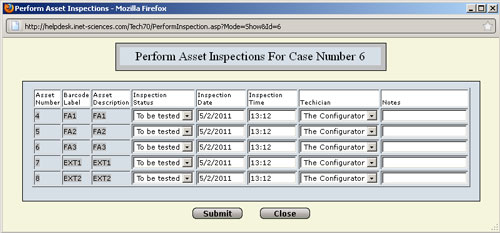
Popup Asset Group Inspection window
Email To Case Feature in Web+Center 7.0
One of the other major features of Web+Center 7.0 is the email to case feature. This is more completely discussed in Newsletter #70. This feature allows the Web+Center to poll an Email POP address for emails, and it will automatically create a support case and perform group notifications based on that incoming email.
The User Guide, Installation Guide and other documentation has been updated to document many of the new features in 7.0 and features released in later versions of Web+Center 6.0. Please contact us immediately if you find some issues with the new 7.0 release.
A second or Third Web+Center application for your business or organization?
We are increasingly finding existing customers installing a second, third, or sometimes even a 4th unique Web+Center installation for their organization. Many users initially installed Web+Center for their IT support group, but have added additional Web+Center installations for facilities departments, vehicle fleet or conference room reservations applications that use the Reservation+Center graphical or some other group that requires a ticket support system. Installing a free (2) tech version of Web+Center 7.0 is a perfect way to evaluate the new version and also get another group up and running with Web+Center. Information on how to host multiple versions of Web+Center on a single server is explained in chapter 14 of the Programmers guide.