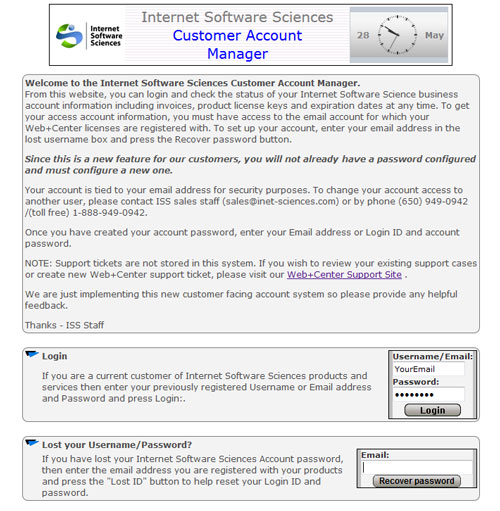To be eligible for a free version and integrated with your current database, you must have a current support contract. If your support/upgrade contract has lapsed, you can renew it and take advantage of the database upgrade scripts that we provide only to licensed (3 techs or more) and support users. Find out if your support contract is current by reviewing the article below on how to access your customer account with our customer account manager feature.
We always recommend a friendly support call with our support staff before you jump into a complicated upgrade of your current Web+Center system. We can make recommendations for your upgrade to handle longer term OS and hosting issues that you might not have thought about. We can also review the steps and processes for your upgrade.
What’s new in Version 10.0?
Bootstrap HTML
In Version 10, Internet Software Sciences has continued to build out more functionality using the Bootstrap HTML 5 interfaces that we introduced in Version 9.0. We will continue to migrate pages and applications to bootstrap giving a more modern look to the applications.
Web+Center Multi-instance code
We have built a complete set of tools to now easily manage multiple Web+Center help desks “instances” under a dashboard and special new tech login level that permits multiple system logins with one account. This type of multiple Web+Center instances could be used for hotel chains that possibly have individual help desk sites for each hotel but also want ability for few administrators to manage all of the sites and review each operations. We have updated some basic database and file structure architecture of the Web+Center code to allow a simplified single file folder structure for use with many systems.
Web+Center System Types
Starting with Version 10, special predefined Web+Center system types can be enabled with a single SYSTEM TYPE definition flag in CodeCustomization.inc file. These system types are fairly significant customizations of the Web+Center help desk to fit other customer/tech support models outside of IT. One the first System types available is the “HOTEL” system type. This Web+Center help desk system has redefined the terms used to describe IT help desk from “techs”, “customers” and “cases” to the terminology used in the hospitality field of “Associates”, “Guests” and “Requests”. Additional new ticketing flow and new mapping of database fields fo field showing Room Number and status fields dealing with room requests.
Web+Center SYSTEM TYPES show the flexibility and customization options available with the extensive Web+Center suite of code and applications. Start building your next vertical application quickly and efficiency with a few changes of the Web+Center suite.
To get an overview of the HOTEL system type, please check out the Hotel Service Bell Application at https://www.hotelservicebell.com
Updated Customer+Mobile Interface
The Customer+Mobile interface has been upgraded to show rows of icons which is more configurable and expandable for those wishing to build custom mobile apps from Web+Center tool set.

Increased Tech Login Security
Increased Tech+Center login now uses a Google like login that requires first that you enter your LoginID, techID or email and confirms you are even a valid user in the system before prompting for a password. Other new security features and better integration with HTTPS secure services with secure links and attachments help to make your entire site secure if needed.

TXT and SMS integration
Users are continuing to spend more of their computer time on their smart phone for support, notifications and communications and much of the communication and notifications are done via SMS Text. Starting with Version 8.0, we integrated and supported the Twilio SMS 3rd party API platform.
In version 10, we have built many features that allow customers to easily create Web+Center accounts with only their cell number as their only contact information. New options allows techs to directly send login links via SMS TEXT to provide support. Other features in the Tech+Center and Tech+Mobile interfaces offers more tightly integrated options to receive notifications via text and options to directly call or SMS MSG techs/customers. The general trend in the industry is to do more and more functionality with SMS and the web and less with email. The SMS message delivery to the specific phone provides a level of authentication and security which could be better than email authentication. SMS messages are delivered to just that one phone. Emails can be picked up by anyone that access to the email account.

GEO Location tagging and reporting
Having the ability to geo locate techs or assets accurately with your mobile device opens up new tracking and accountability options. Using the standard web geo-location services from Google, you can now optionally turn on geo-location options to let techs report location or apply geo-location information to assets.

License Key Technologies
Starting with Version 10,purchased license keys are now inserted into the database rather than stored in configuration files.
Backward compatibility and easy database integration / user experience
We always design the next version of Web+Center to offer new functionality but still allow for easy and complete upgrade of your data from previous versions with thoughtful interface changes. Unlike many Microsoft upgrades where they simply move features around starting a hunt and search process to find the previous features, our version upgrades should be easy to navigate for users and techs.
Non destructive upgrades for your mission critical Web+Center applications
We understand the importance of your mission critical Web+Center operations and we design our upgrades process to respect your operations integrity. Version 10.0 installs in a completely new physical folder structure, The database upgrade is created from a snapshot of your current database which is then updated to version 10.0 Never during the upgrade process should you feel rushed or over the cliff with no return back to your current, and stable production system. This method allows for sufficient testing, integration and training as needed before a final cut over.
Other OS / Hardware / Systems Upgrades and future Hosting options
For many Web+Center organizations, the Web+Center version upgrade gives software and system managers reasons to check the status of the Web+Center Windows machine /Server OS and other connected MS applications (Exchange, etc) and if the End of Life (EOL) for that version of the OS is coming up. You can check the status of Microsoft EOL schedule at https://support.microsoft.com/en-us/help/4470235/products-reaching-end-of-support-for-2020.
Windows 7 support ends in January 2020, only 3 months away!
The Web+Center upgrade might be the reason to review and upgrade both your Web+Center server hardware, OS and other applications.
Version 10 upgrade might also be the reason to review Virtual Private Server (VPS) hosting of Web+Center at a 3rd party hosting company. If your application is being hosted on-site and possibly hiding behind a firewall or VPN connection, hosting at a VPS site gives better access to customers and techs, especially with the Web+Center offering applications for smart phones and devices. Please review articles of VPS and Web+Center.
Assisted and remote login upgrade support
With your support contract, we are happy to assist in your upgrade to make it a successful and calm experience. For many users, we can remote into your windows environment if requested and view your upgrade steps, process and answer questions. We often find new and valuable ways to use your Web+Center for your application you may not have yet discovered. Typically we schedule these assisted log in sessions ahead of time to allow for sufficient time
Feel free to discuss your Web+Center version upgrade with our friendly support staff or other applications and uses you are considering for the Web+Center suite of products.
Check your support status on-line!
Do you feel you possibly missed a payment or getting this year’s annual support invoice? It is always online for you to access to check the status of your renewals and invoices!
We always seek to provide our customers with excellent technical support as well as providing each customer with their account information available to them 24×7 on our Customer Account Manager site.
Once you log into the Customer account manager, you will be able to see you license key (if 3 or more techs), your purchase dates and any support renewals, invoices, quote and other business transactions with Internet Software Sciences.